Understanding Exposure
I call it the Bermuda Triangle of photography, it is where everyone gets lost… understanding the relationship between ISO, Aperture and Shutter Speed will help you take better photo’s. If you have a camera that has a manual mode and you use it on auto, you have wasted your money!
So here’s a quick run down, there is a lot of info on this page, so you may want to boil the jug and make a cuppa…
Due to the large amount of info on this page I have Broken this page into ‘parts’…
As you enjoy your cuppa and reading through this page, I suggest you grab your camera and the manual for it if you have it, you can then look at your camera as we discover each function and have a play as you read…
Part 1 – an overview
 Your digital camera uses a sensor to record an image. For this to happen a certain amount of light has to be let through the lens and onto the sensor to create the perfect exposure, too much light and your image will be over exposed (too light/bright), not enough light and it will be under exposed (too dark)… when your camera is on auto, it makes a bunch of decisions on your behalf and decides the ISO, Aperture and Shutter speed for what it thinks is going to be the best exposure, or, if you have a ‘scene’ mode it will be biased in how it makes those decisions in favour of the scene you have pre-selected.
Your digital camera uses a sensor to record an image. For this to happen a certain amount of light has to be let through the lens and onto the sensor to create the perfect exposure, too much light and your image will be over exposed (too light/bright), not enough light and it will be under exposed (too dark)… when your camera is on auto, it makes a bunch of decisions on your behalf and decides the ISO, Aperture and Shutter speed for what it thinks is going to be the best exposure, or, if you have a ‘scene’ mode it will be biased in how it makes those decisions in favour of the scene you have pre-selected.
Once you understand how ISO, Aperture and Shutter speed effects your final image, you can make these creative decisions for yourself. Here is a brief run down of the 3 points of the triangle…
ISO – this is the sensitivity of your sensor, the higher the number, the more sensitive it is, meaning it captures the light quicker… the downside to this is what is called “noise”, you might relate to this as ‘grain’ in your image.
Aperture – this is the amount of light you are letting in though your lens, also known as the ‘f’ number. It is also how you control ‘depth of field’, the amount of your image than is in focus in front and behind your focal point.
Shutter Speed – this is how long your sensor is gathering light, the shutter blocks light from reaching the sensor, and can be open for a fraction of second or several minutes depending on what you’re trying to achieve.
Part 2 – Buckets and other stuff
In part 1, I gave you an overview of what I call the ‘Bermuda Triangle of Photography’. This is the relationship between ISO, Aperture and Shutter speed. I am going to help you forget about ‘auto mode’ and make creative decisions for yourself… in this part I am going to get you to forget about photography mumbo jumbo and we’re going to talk about buckets, bucket lids, water and hoses… stick with me, it will all make sense to you soon! If you haven’t read part 1, I suggest you do before moving on…
 Imagine you have a bucket that will hold 10 litres of water, you place the lid on the bucket and set it aside. You grab your general 25mm garden hose to fill the bucket with water. You turn on the hose and aim it at the lid of the bucket, you then remove the lid from the bucket, you will need to aim the hose at the bucket for a while before it fills with 10 litres of water, when it fills to the brim place the lid back on to prevent any more water from entering… you now have exactly 10 litres of water in your bucket!
Imagine you have a bucket that will hold 10 litres of water, you place the lid on the bucket and set it aside. You grab your general 25mm garden hose to fill the bucket with water. You turn on the hose and aim it at the lid of the bucket, you then remove the lid from the bucket, you will need to aim the hose at the bucket for a while before it fills with 10 litres of water, when it fills to the brim place the lid back on to prevent any more water from entering… you now have exactly 10 litres of water in your bucket!
Let do the same thing, but this time use a hose with double the diameter, so instead of 25mm it will be 50mm, for the purpose of this example we will assume this doubles the flow of water. Will it take a longer time or a shorter time to fill the 10 litre bucket?…. If you said shorter time you are correct, theoretically, you will need to hold the lid off the bucket for half the time to fill the bucket. What if we doubled the diameter of the hose again, so now it is 100mm, assuming this doubles our water flow again, this would halve the time it took you to fill the bucket with the 50mm hose.
Each time we increase the diameter of the hose, we need to take the lid off the bucket for a shorter time to achieve the same result. Hopefully I haven’t lost you yet!
How does this relate to photography? The water represents ‘light’, the hose is your ‘aperture’ and the bucket lid is your ‘shutter’.
Imagine you left the lid off the bucket for too long, what will happen? That’s right, it will overflow… and if you put the lid back on too early, not enough water would be in the bucket. Overflowing is the same as overexposing an image, putting the lid back on too early will lead to an under-filled bucket, in photography we would refer to it as an under-exposed image.
To get a perfectly exposed image we have to be able to get exactly 10 litres in the bucket every time, if we have a high flow of water we need to shorten the time the lid is off, if it is a slow flow of water we have to increase the time we leave the lid off to allow the bucket to fill. The same is true for photography, the sensor in your camera needs the same amount of light each time to correctly expose an image, if it is really bright then the shutter needs to be open for a short time, if it is dark the the shutter needs to be open longer to capture the same amount of light. We also control how much of the light we let in by adjusting the aperture. So even if it is bright we can reduce the diameter of the lens opening to restrict the amount of light getting in allowing us a longer amount of time to leave the shutter open.
Now I am sure you’re wondering why, if you always need the same amount of light why do you need to be able to make adjustments to shutter speed and aperture? I will explain this later…
In addition to these two adjustments you also have the option of changing the ‘size’ of your bucket, imagine we used a 5 litre bucket instead of the 10 litre bucket, it would fill in half the time. In photography this is known as ISO, the sensitivity of your sensor. the downside of increasing your ISO (using a smaller bucket) is that it creates unwanted side effects to your images… we will explore this later too!
For now, I hope this has given you a better understanding of exposure control… in part 3 we will start to look at how you can change the aperture, shutter speed and ISO to take creative control and use your camera in more difficult lighting scenarios.
Part 3 – Auto no more…
In part 2 I used buckets, water and hoses to explain exposure to you, hopefully you had a chance to read it, if not, I suggest you do so you’re up to speed before jumping into part 3!
Now that you understand a little more about exposure, it’s time to look at why you would want to be able to make changes to shutter speed, aperture or ISO.
In part 3 we will be looking at what adjusting the shutter speed does…
Basically, you leave the shutter open long enough to allow enough light in for a correct exposure, just like in the example of the bucket, you left the lid off until it was full of water. What you need to know is a faster shutter speed will ‘freeze’ motion whilst a slower shutter speed will ‘blur’ motion. Using a slower shutter speed is how to get silky smooth waterfalls, show motion blur in propellers and wheels and more… sometimes creatively it is important to be able to depict movement, and slowing your shutter speed will help you achieve it. However, if you’re taking a photo of something that isn’t moving, the last thing you want is for it to be blurry, if you want an image that is not blurry it is known as being ‘sharp’, to achieve a sharp image you have two choices, one option is to use a tripod to keep your camera from moving as the exposure is taken, the second option is to speed up the shutter speed so it is so quick, that any movement is ‘frozen’. Just remember if your subject is moving, even a tripod won’t help…
Unfortunately, if the available light is low you cannot just use a faster shutter speed, this is why flash is used in some low light situations. If you don’t have a flash, or don’t want to use a flash, it is possible that you will underexpose your image if you don’t let enough light in, and if you leave your shutter open long enough to let the light in, you may end up with an unwanted blurry image!
This photo shows you what is possible with a longer shutter speed. I had to use a special filter called a ND (Neutral Density) filter that blocked some of the light from entering my lens, it allowed me to keep the shutter open for 20 seconds. To do this I also had to mount the camera on my tripod and used a remote to activate the shutter otherwise other parts of my image would be blurred. I wanted to make the water blurry, this is how to achieve the silky smooth look…
Part 4 – what the f stop
In part 3 we looked at why you may want to be able to make adjustments to shutter speed.
In part 4 we’re going to look at aperture, or ‘f-stop’ if you want to sound like a real pro! Aperture relates to the amount of light you’re letting in through your lens, just like the pupil of your eye. You can open or close your aperture depending on how much light you want to let in. Remembering, you need a specific amount of light to get the correct exposure, so if you open the aperture up to let more light in, then you would need to use a faster shutter speed to make sure you didn’t over expose your image.
Aperture is represented by an ‘f’ number. The confusing thing about ‘f’ numbers is that the smaller the number, the bigger the opening and the more light you are letting into your lens. You may of heard of the term ‘stopping down’, all this is referring to is closing the aperture and letting less light in, and to make it confusing, stopping down would mean you were using a higher f number. Every lens is different, and some will go as low as f1.4, typically you will use from f2.8 up to f22. A kit lens will probably start around f3.5 whilst a more expensive lens will go as low as f2.8, we will look at lenses and f numbers of lenses in a later blog post.
If you read yesterdays blog post you should be able to see the relationship between aperture and shutter speed. At this stage, all you need to remember is the bucket theory I used in part 2, if you let more light in, you will need to make the shutter speed faster, let less light in and you will need a longer shutter speed. The same works in reverse, if you decide you want to show motion blur and decide to slow down your shutter speed, you will also need to let less light in or you will over expose your image.
Adjusting your aperture has a couple of other side effects. In particular you need to understand how it affects the ‘depth of field’ of your image. That is, how much of your image is in focus. Have you ever seen a portrait where the background is a nice soft out of focus? This is known as bokeh and is a side effect of using a large aperture (small number). If you use a small aperture (large number) then your depth of field will increase, making more of your image in focus.
 This is a photo of one of my dogs, his name is Rocky! Tough hey! Anyway, in this image I have used a small f number to blur the background, this is known as a shallow depth of field as it has very little depth in focus, when taking portraits I like to blur things that aren’t important to the image, and that otherwise would detract from the main subject. Using a low f number and blurring the background has made Rocky stand out.
This is a photo of one of my dogs, his name is Rocky! Tough hey! Anyway, in this image I have used a small f number to blur the background, this is known as a shallow depth of field as it has very little depth in focus, when taking portraits I like to blur things that aren’t important to the image, and that otherwise would detract from the main subject. Using a low f number and blurring the background has made Rocky stand out.
Part 5 – noisy or blurry?
It goes without saying that if you’ve jumped straight to part 5 and you haven’t started at part 1… you are not getting the full picture (pardon the pun) so head back to the top of the page!
By now I would expect you to have a fairly basic but good solid understanding of exposure. So far you have learnt that your sensor needs a certain amount of light to get a correct exposure, and if you slow down your shutter speed you need to let less light in or you will overexpose, and if you speed up your shutter speed you need more light…
In part 5 we’re going to look at using your histogram and ISO. All of the info in the last 4 parts assumes you have a correct exposure, to ensure you actually have a properly exposed image you need to understand how to use your histogram. In some cases you can just look at your LCD preview screen on the back of your camera and it is obviously too dark or too bright. Unfortunately, these screens are not fool proof and don’t tell you accurately enough whether or not your pic is properly exposed. Looking at your histogram will give you more accurate information.
If your image is under exposed, the histogram will be all bunched up on the left edge…
If you’re image is over exposed, it will be bunched up on the right edge…
A correctly exposed will have none of the histogram on either edge…
If you’re not sure where to find your histogram you will need to get your instruction book out… every camera is different but most make the histogram easy to find from the photo preview screen.
Now you understand how to make sure you have a correctly exposed image, you can control your shutter speed and aperture and make creative decisions for yourself!
It is time for us to have a quick chat about ISO… let’s say you’re in a rock concert, and you want to take a photo of the lead singer as he is jumping around the stage, the stage lighting is dim and you know you need a relatively fast shutter speed otherwise the lead singer will just become one big blur… you put your camera on aperture priority and you open up your aperture to the maximum you can, say f3.5 on your lens, and you take a shot, using your histogram you can see that you have the perfect exposure… but… it is all blurry! You can’t even make out who or what it is in the picture…
Your new best friend is ISO… ISO controls the sensitivity of your cameras sensor, the higher the ISO the more sensitive to light your sensor is… the downside of a higher ISO is it creates what is called ‘noise’, noise is a visible grain in your photo, and the higher your ISO the more you will see it. I ask you this one question…. would you like a blurry or noisy photo?
Increase your ISO from 200 to 400, you have doubled your sensors sensitivity so you can now increase your shutter speed by double too… go from 400 to 800 ISO and you can double everything again… my camera will go up to ISO6400 before the noise gets totally unacceptable… Every camera is different in how well it handles noise, and there is plenty of software that will help you remove noise form your pictures once you have them downloaded to your PC.
Now go out and shoot some pics… the best way to learn is to practice!
Part 6 – light metering explained
phew… we are getting close to the end of this multi-part series on understanding exposures, if you missed the first 5 parts then head back and read part 1 to part 5 first… of course, if you have a solid understanding of how to use Shutter Speed, Aperture, ISO and read Histograms and all you want to know about is light metering… you can stick around! Oh, and by the way, if you find any spelling or grammatical errors, great work… I put them in to give people like you something extra to do!
In part 5 we discussed using the histogram to know whether or not we had a perfect exposure. In theory, this is a good way to tell if your image is exposed properly, what a histogram cannot do, is know what exactly you wanted to give priority, that is, what is the most important part of your image to have exposed correctly.
Inside your camera, you have a metering system, that whilst not perfect, is pretty good at working out how much light is available for you. Rarely will it get it wrong. The light metering system gathers information based on what metering mode you have set. Your camera will probably have 3 available settings for light metering. Matrix Metering (evaluative on some cameras), this metering mode is great for things like landscapes, it takes an average of the entire image area , Centre Weighted will take an average of the Centre of the image and is good for things where the most important part of your image is towards the centre, good for things like taking a pic of a building or car, and Spot Metering will take a reading of a single spot, great for portraits as you can use the subjects face for your light metering.
It is possible to have a histogram that is not perfect, that is, will be bunched to the left or right of the graph, and still have your subject exposed correctly, often you will have this happen if you’re taking a landscape shot and the sky is bright, you may have to meter off the ground and let the sky overexpose, looking at your histogram it will look like it isn’t exposed correctly, but if you exposed for the sky the ground would be underexposed, you need to decide what you want to give priority to. This is why in landscape photography you may use a graduated ND Filter on your lens to darken the sky area.
The good news is you don’t need to buy a separate light meter, your camera has one built in and usually you will have a digital meter/graph inside your viewfinder and sometimes on your LCD that tells you if you’re likely to over or under expose an image with the available light. If you have selected Aperture Priority (AV) your camera will decide on the appropriate shutter speed for you, or if you have selected Shutter Priority (TV) the camera will choose the best aperture for you, and it makes these decisions based on how much light is available.
The best way to learn is to get our and shoot some pics… grab your camera and play with your buttons… oh, and have FUN!





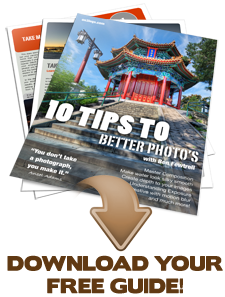


Pingback: Taking photos at night « On Three Legs HDR Photography